Do you want to easily create live online polls? Here are some tips!
First, you need to decide what type of poll you want to create. There are four main types of polls: multiple choice, open-ended, word cloud, and interactive.
–Multiple-choice polls are the most common type of poll. They are easy to create and can be used for a variety of purposes.
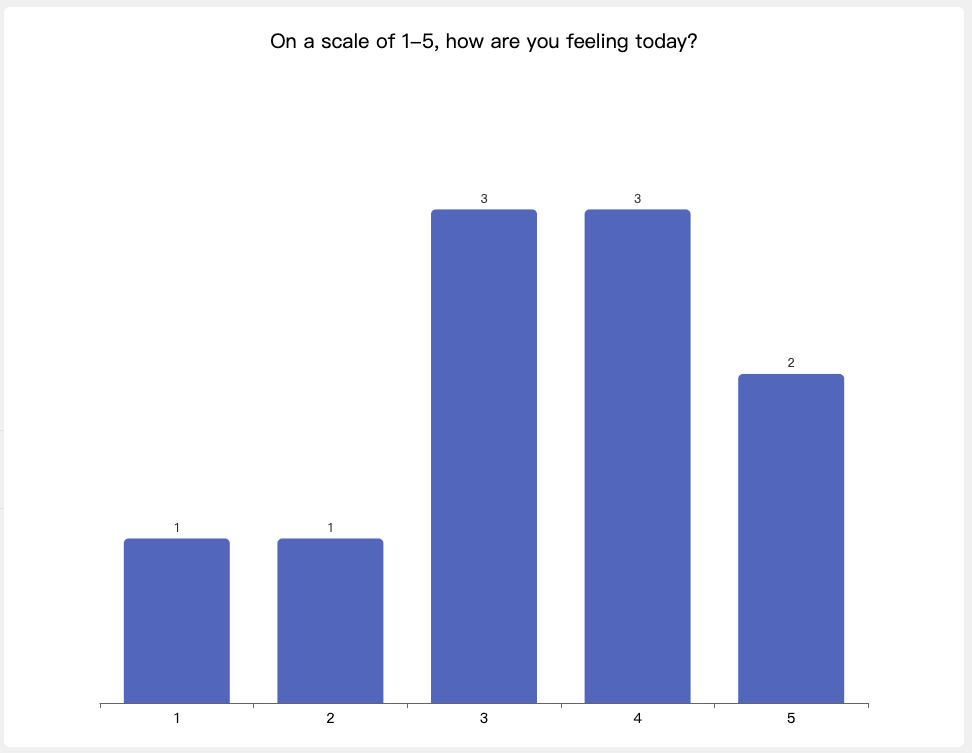
–Open-ended is common and users can speak up anonymously/real name, very useful for getting feedback from viewers.
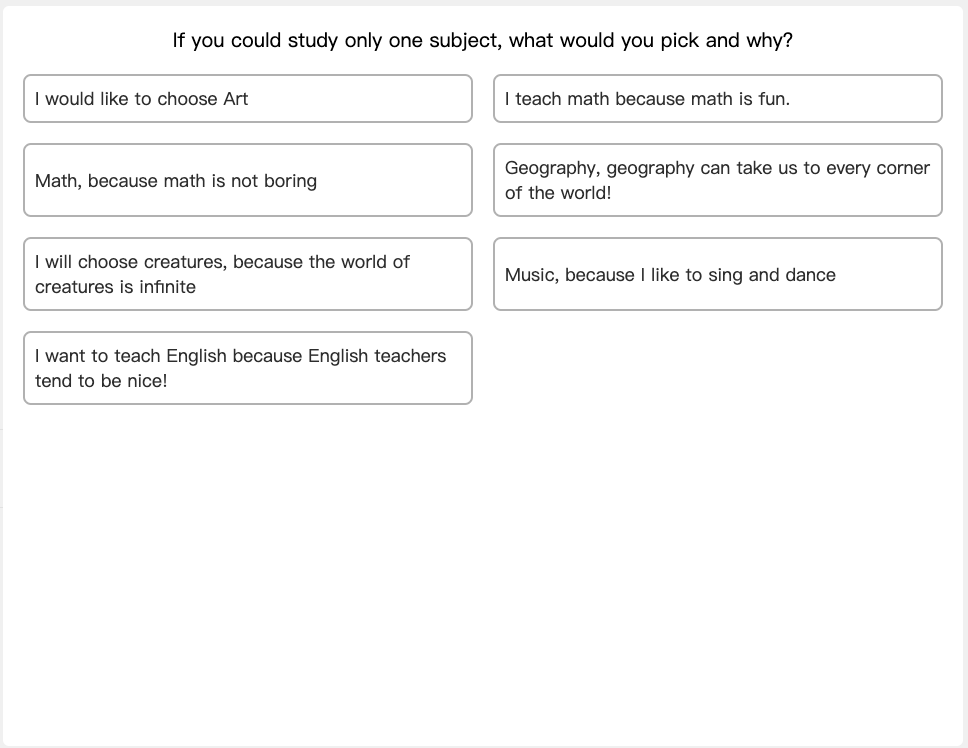
–Word cloud polls are a great way to get feedback on a specific topic.
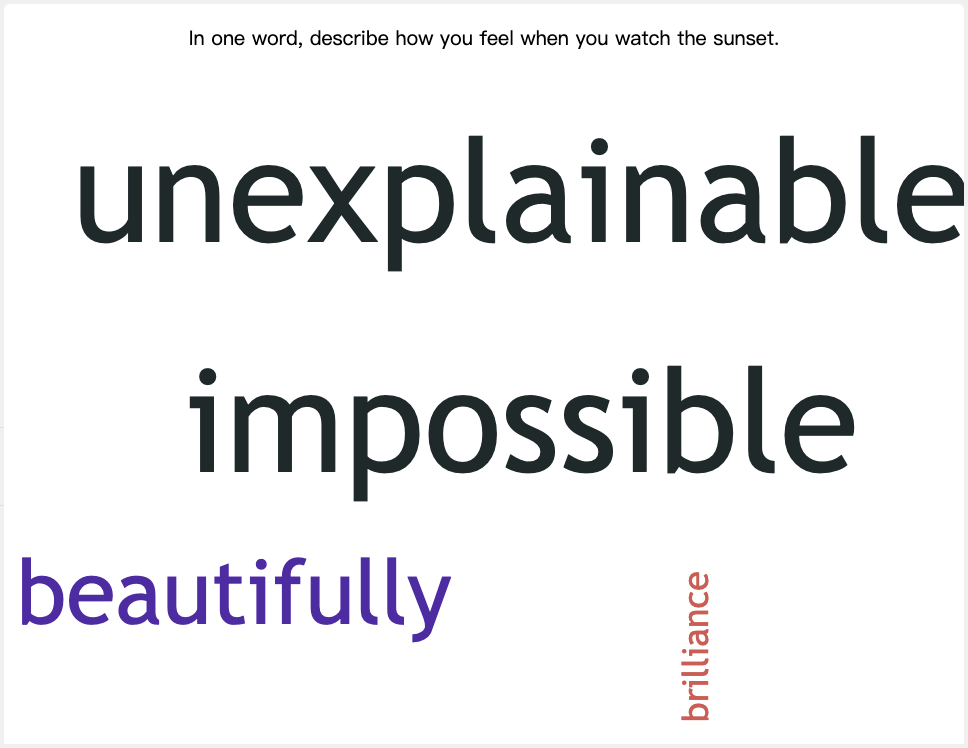
After you decide what type of poll you want to create, you need to decide which platform to use. You can use many different platforms to create live polls, but the most popular are Google Slides, social platforms, or websites.
If you’re using Google Slides, Live Poll Maker for Slides is an add-on for Google Slides that you can use to add various polls to your slides at any time. You need to install the add-on in Coogle Workspace Marketplace first, then easily open the sidebar by going to the “Insert” menu, then select Add-ons, then “Live Poll Maker for Slides”, and finally you can add your own questions and choices by going to it.
You can also add live polls to your website or social platforms using live polls. After customizing the title, options and settings on the website, click Share to share to various social platforms and easily collect ideas from your friends!
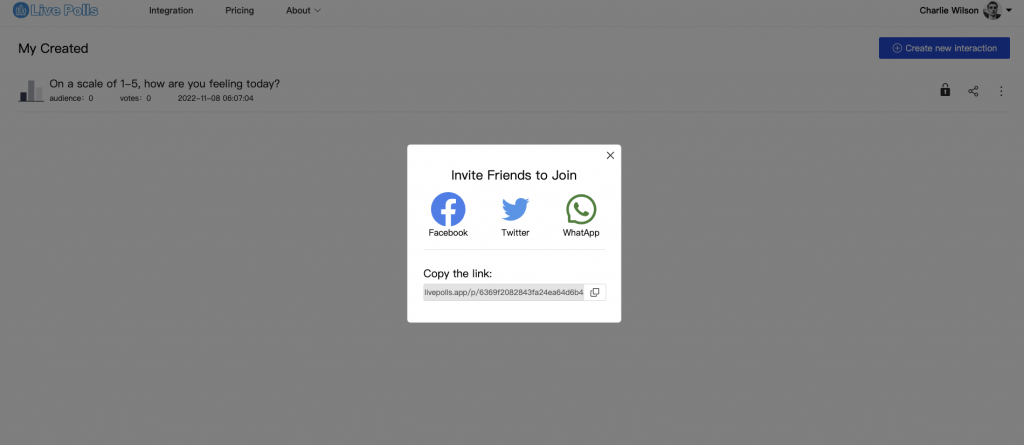
No matter which option you choose, Live polls is a great way to increase audience engagement and get instant feedback from your audience on a variety of topics. Use it now!
